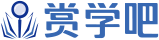Your Windows 2000 Server computer named EzonexamSrv contains a single 18-GB hard disk. The
Both partitions are formatted as NTFS. Both partitions are backed up to a tape every evening at 10:00 P.M.You have a current Emergency Repair Disk (ERD) for EzonexamSrv, and the Recovery Console is installed on the computer.
One day at4:00 P.M., the server fails. You attempt to restart EzonexamSrv, but you receive the following error message:
"Boot disk or operating system not found".
You use Recovery Console to discover that the files on partition C are corrupted.
You need to recover EzonexamSrv from the failure as quickly as possible. You also must recover as much user data as possible.
What should you do?
A.Use the ERD to start the computer. Replace the corrupted files on partition C by copying them from a Windows 2000 Server CD-ROM.
B.Boot the Recovery Console. Copy any files that have changed since 10:00 P.M. the previous evening to a second server. Use the most recent tape backup to restore the remaining user data to the second server.
C.Start the computer by using a Windows 2000 Server CD-ROM. Select the Repair option in Setup.
D.Install a second hard disk in the computer. Install Windows 2000 Server on the new hard disk. Re-create the shared folders on the first hard disk.
 如搜索结果不匹配,请 联系老师 获取答案
如搜索结果不匹配,请 联系老师 获取答案