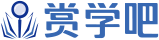利用XSL创建一style属性,style的值为“color:bule;background-color:red”,能实现该功能的选项为
A.<attribute name="color">blue</attribute> <attribute name="background-color">red</attribute>
B.<attribute name="style">color:blue</attribute> <attribute name="style">background-color:red</attribute>
C.<attribute name="style"> color:blue;background-color:red </attribute>
D.<element attribute="style"> color:blue;background-color:red </element>
 如搜索结果不匹配,请 联系老师 获取答案
如搜索结果不匹配,请 联系老师 获取答案